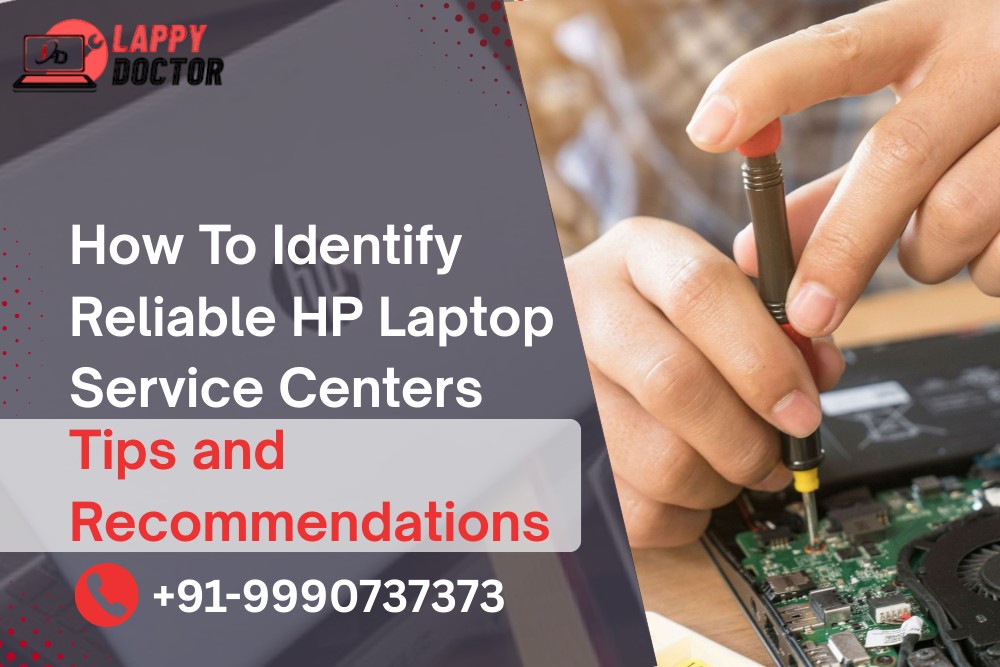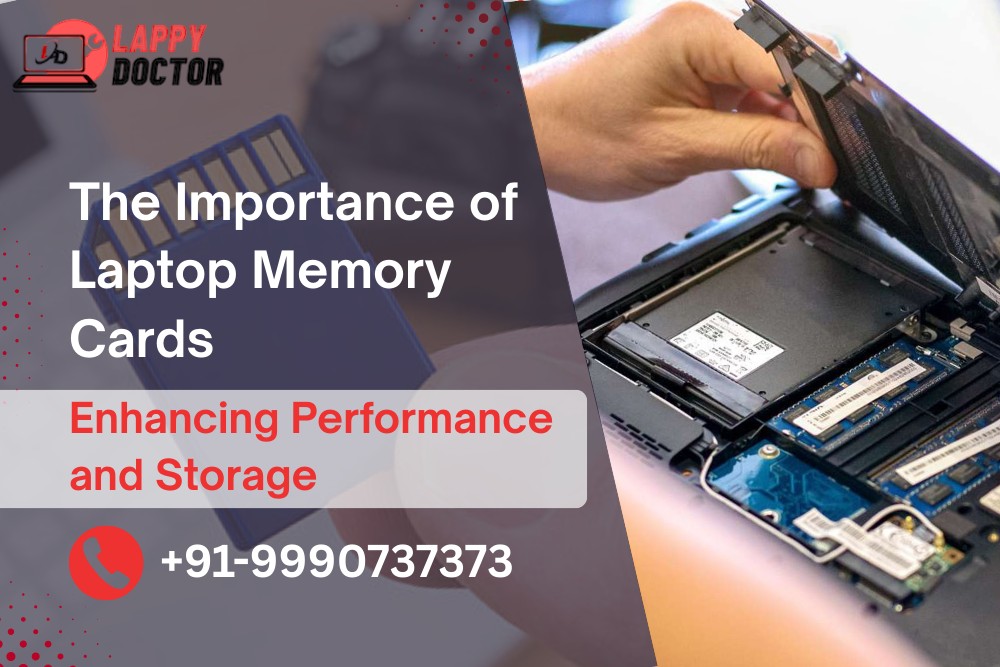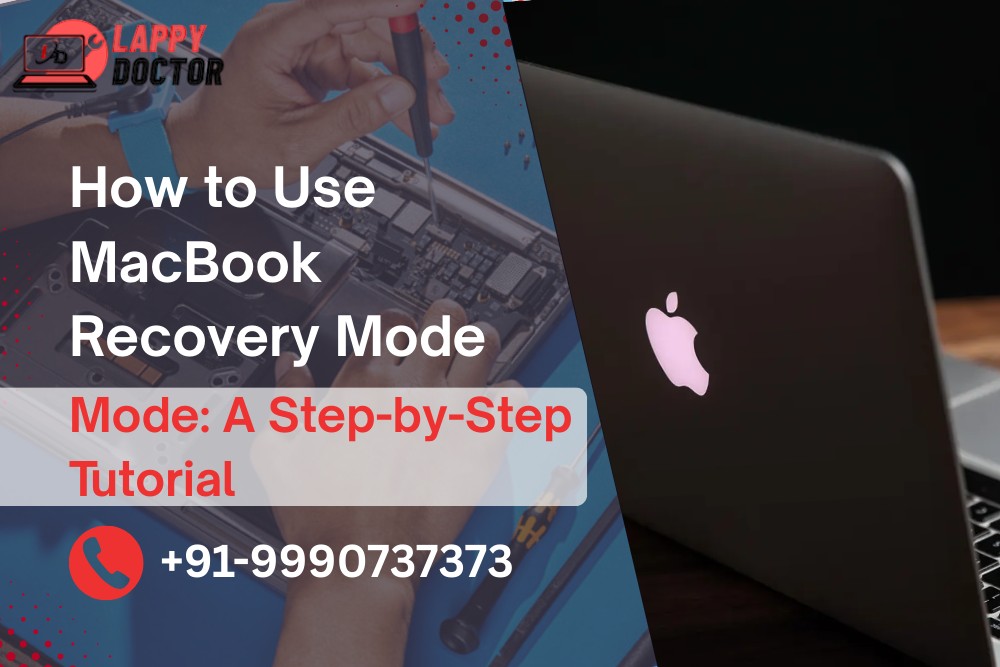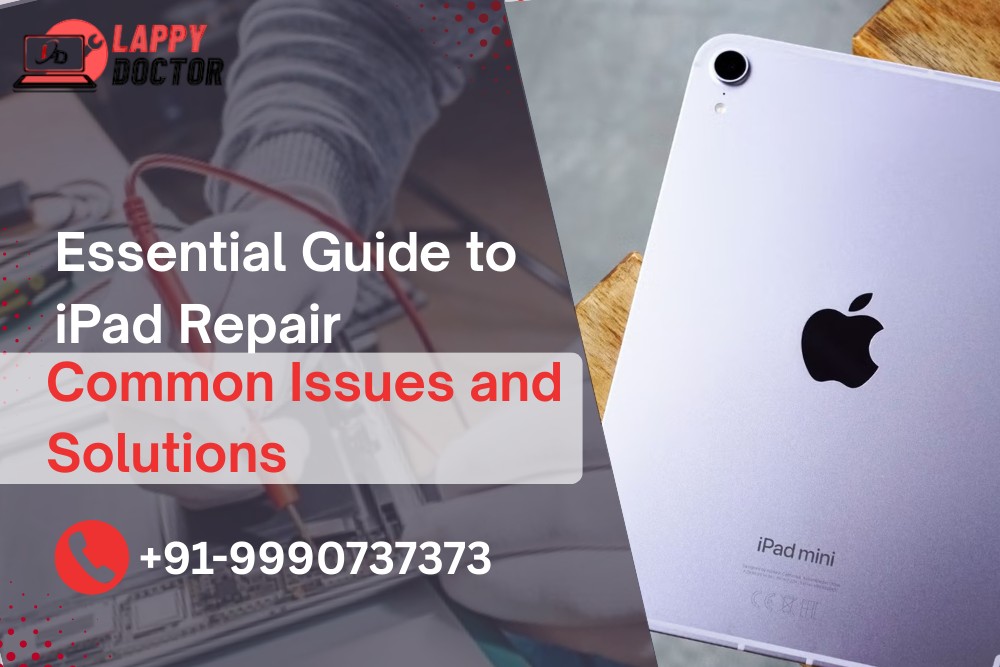
An iPad is a powerful, reliable device used by millions for work, entertainment, and education. But like any gadget, it’s not immune to damage or wear. Whether it slips from your hand, won’t charge, or the screen just goes blank—there’s always that sinking feeling when something goes wrong.
Don’t worry—you’re not alone! In this essential guide, we’ll cover the most common iPad issues and what you can do about them. Whether you're a DIY type or thinking about visiting an expert, this guide will give you clarity on iPad repair basics.
Most Common iPad Issues
Let’s start with what usually goes wrong. These are the top problems iPad users face:
1. Cracked or Broken Screen
This is probably the most common issue. A single drop can cause a spiderweb of cracks across the display. While the iPad might still work, a damaged screen can be hard to use and even risk further internal issues.
2. Battery Draining Quickly
If your iPad doesn’t hold a charge or shuts down randomly, the battery could be the culprit. Over time, batteries lose their efficiency, especially with heavy use.
3. Charging Port Not Working
Sometimes your iPad doesn’t charge properly—not because of the battery, but because the charging port is loose, dirty, or damaged.
4. Touchscreen Not Responding
If your screen isn’t reacting to your taps or swipes, it could be due to a software bug, moisture damage, or a screen failure.
5. Wi-Fi or Bluetooth Issues
Random disconnects or no connection at all? Many iPad users face these issues, which are often fixable with software resets—or, in rare cases, a hardware fix.
Basic Troubleshooting You Can Try at Home
Before you rush into a service center, here are some quick steps you can try yourself:
Restart the iPad
Simple but effective. Restarting clears temporary glitches and memory issues that might be causing the problem.
Check for Software Updates
Sometimes, an outdated iOS version can create bugs that affect performance. Go to Settings → General → Software Update and install the latest version.
Clean the Charging Port
Use a soft brush or a toothpick to gently remove any dust or lint stuck in the port. Be very gentle—don’t use sharp tools.
Reset Network Settings
For Wi-Fi/Bluetooth issues: Settings → General→ Reset → Reset Network Settings. This will clear saved networks but often solves connectivity problems.
When to Seek Professional iPad Repair
While some issues are simple to solve, others need expert care. If you’re facing any of these, it’s time to visit a trusted iPad repair technician:
The screen is fully shattered or bleeding
The iPad doesn’t charge at all
Touch isn’t working even after a restart
Water or liquid damage
iPad stuck in a boot loop or not turning on
Professional repair centers can run a full diagnosis and provide proper solutions—whether it’s screen replacement, battery repair, or even motherboard-level fixes.
What to Expect from a Good iPad Repair Center
When choosing a repair center, here’s what you should look for:
Certified technicians with iPad-specific experience
Use of genuine Apple parts or high-quality OEM parts
Warranty on repairs
Transparent pricing—no hidden fees
Quick turnaround time, especially for common issues
Getting your iPad fixed at a reliable service center saves time, avoids future issues, and ensures your device works just like new.
Tips to Prevent Future iPad Damage
Prevention is always better than cure. Here are a few simple habits that can help extend your iPad’s life:
Use a high-quality screen protector and case
Avoid overcharging; unplug once fully charged
Keep it away from water, heat, or direct sunlight
Clean ports and screen gently, once in a while
Avoid downloading unknown apps that may carry bugs
In conclusion
Whether it’s a minor glitch or a broken screen, iPad repair doesn’t have to be stressful. With the right information and support, your iPad can be up and running in no time.
Some issues are easy to fix at home, but when it comes to bigger problems, don’t take risks. Trust a professional service center that offers quality repairs and stands by their work.
Your iPad is a valuable tool—give it the care it deserves!
Facing iPad troubles? Don't let a malfunction interrupt your day contact us now for fast, reliable repairs and get your device back to its best!
Call us: +91-9990737373
Book Online: www.lappydoctor.in
Visit Us: F-42, 2nd Floor, West Patel Nagar, Delhi , 110008
Serving Areas: West Delhi, Patel Nagar, Rajendra Place, Karol Bagh & Nearby Locations