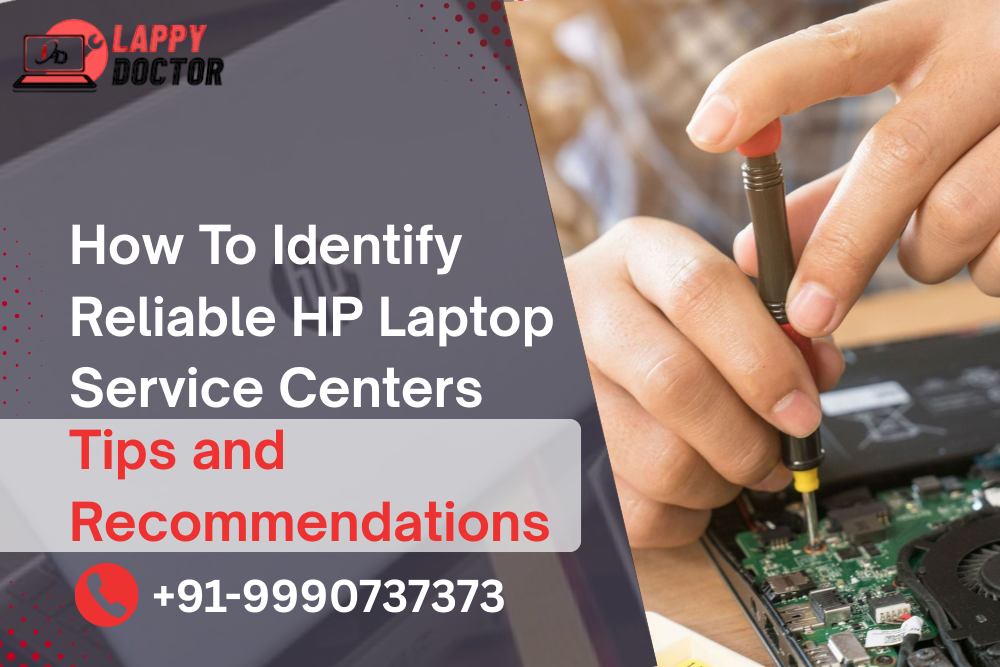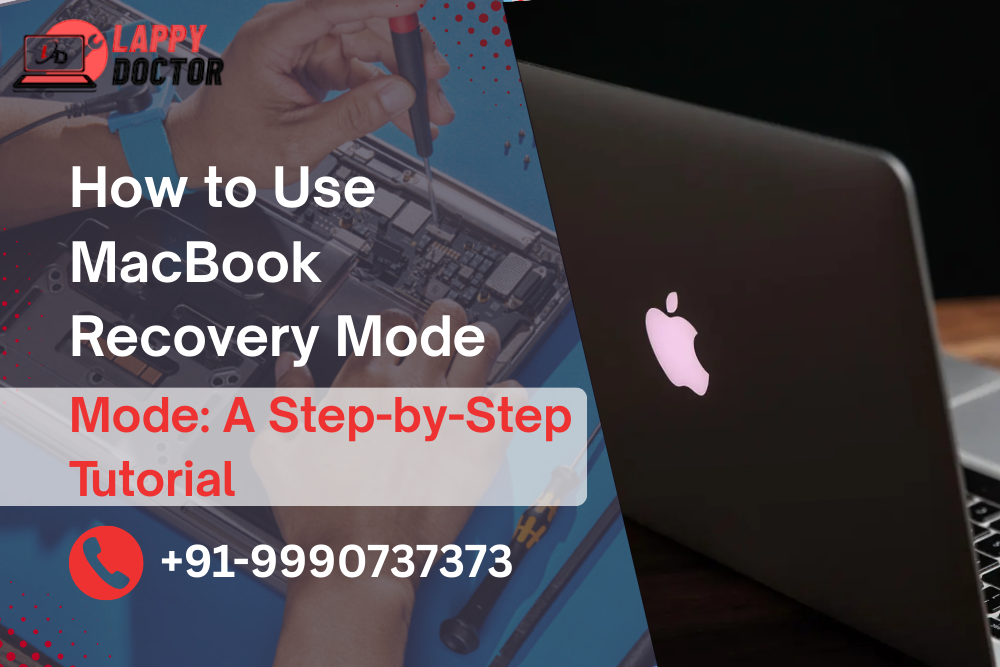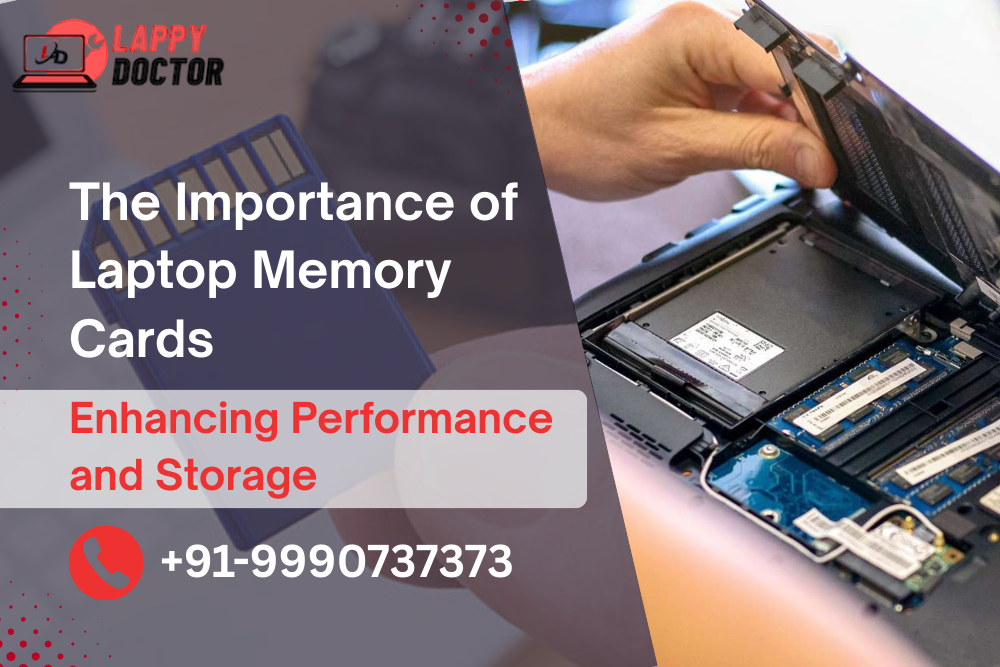
Have you ever felt like your laptop is getting slower or you’re running out of space for your photos, videos, or work files?
You’re not alone—and the good news is, there’s a simple solution that can help with both speed and storage: Laptop Memory Cards.
Whether you're a student, a working professional, or someone who just loves saving everything on your laptop, understanding how memory cards work can really make a difference in your day-to-day computer experience.
Let’s break it down in a way that’s easy to understand.
What are Laptop Memory Cards?
Laptop memory cards are small, portable storage devices that you can insert into your laptop (usually through a built-in memory card reader or adapter). You might know them as SD cards or microSD cards—especially if you’ve used one in your camera or phone.
While they're small in size, they can hold a lot of data—some even up to hundreds of gigabytes!
Why Are Laptop Memory Cards Important?
Here’s where things get interesting. Laptop memory cards aren’t just about saving space—they also help improve how your laptop performs.
Here’s how:
1. Extra Storage Without Hassle
Running out of space? A laptop memory card is a quick and affordable way to add more room for files, videos, software and backups—without needing to upgrade your entire system.
Instead of deleting old files or buying an external hard drive, just slide in a memory card and continue working like nothing happened.
2. Boosting Speed and Performance
While memory cards don’t replace your laptop’s RAM (that’s a different thing) they can still help with performance.
For example, on Windows laptops, you can use a feature called ReadyBoost, which uses memory cards to improve speed and responsiveness—especially helpful on older laptops.
Also, when your main storage isn’t overloaded, your system naturally runs faster. That’s another reason why memory cards help in keeping things smooth.
3. Great for Backups and Portability
Memory cards are awesome for backing up important files. Let’s say you’re working on an important project—you can keep a copy on a memory card, just in case your laptop crashes.
They're also super easy to carry. Going on a trip? Just pop in a memory card filled with your favorite movies, music or photos—no need to carry bulky drives.
How to Choose the Right Laptop Memory Card
Not all memory cards are the same. Here are a few tips to pick the right one:
Check Compatibility: Make sure your laptop has a card slot (SD, microSD, or with an adapter).
Storage Size: 32GB is fine for light use but go for 128GB or more if you store videos, games or large files.
Speed Class: Look for Class 10 or UHS-I cards for faster file transfers and better performance.
Trusted Brands: Go with reliable names like SanDisk, Samsung or Kingston to avoid data loss or slow speeds.
Can Laptop Memory Cards Replace a Hard Drive?
Not exactly. While laptop memory cards are helpful for adding space and moving files, they’re not built to be a full replacement for your laptop’s internal hard drive or SSD. But they’re perfect as a secondary storage option.
Think of them as your handy sidekick—always ready to save space, speed things up a bit, and keep your data portable.
Final Thoughts
In today’s world, we rely on our laptops for almost everything—work, studies, entertainment and memories. So, having enough space and a smooth-running system is more important than ever.
That’s why Laptop Memory Cards are such a smart and simple solution. They’re affordable, easy to use and offer both storage and speed benefits. Whether you're dealing with a slow laptop, running out of space or just want to keep your files backed up—you’ll be glad you have one.
Need Help Choosing or Installing a Laptop Memory Card?
We’re here to guide you. Whether you want to upgrade your laptop or just need advice, feel free to reach out.
Call us: +91-9990737373
Book Online: www.lappydoctor.in
Visit Us: F-42, 2nd Floor, West Patel Nagar, Delhi , 110008
Serving Areas: West Delhi, Patel Nagar, Rajendra Place, Karol Bagh & Nearby Locations